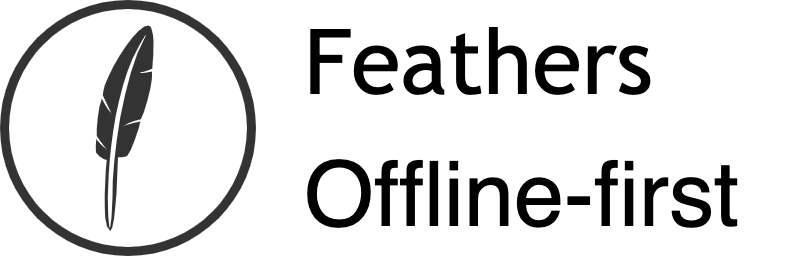# Local


npm install @feathersjs/authentication-local --save
@feathersjs/authentication-local provides a LocalStrategy for authenticating with a username/email and password combination, e.g.
{
"strategy": "local",
"email": "hello@feathersjs.com",
"password": "supersecret"
}
# Configuration
The following settings are available:
usernameField: Name of the username field (e.g.'email')passwordField: Name of the password field (e.g.'password')hashSize(default:10): The BCrypt hash sizeerrorMessage(default:'Invalid login'): The error message to return on errorsentityUsernameField(default:usernameField): Name of the username field on the entity if authentication request data and entity field names are differententityPasswordField(default:passwordField): Name of the password field on the entity if authentication request data and entity field names are different
Standard local authentication can be configured with those options in config/default.json like this:
{
"authentication": {
"local": {
"usernameField": "email",
"passwordField": "password"
}
}
}
Important: If you want to set the value of
usernameFieldtousernamein your configuration file under Windows, the value has to be escaped as\\username(otherwise theusernameenvironment variable will be used).
# LocalStrategy
Note: The methods described in this section are intended for customization purposes and internal calls. They usually do not need to be called directly.
# getEntityQuery(query, params)
localStrategy.getEntityQuery(query, params) -> Promise returns the query for finding the entity. query includes the usernameField or entityUsernameField as { [field]: username } and by default returns a promise that resolves with { $limit: 1 } combined with query.
# findEntity(username, params)
localStrategy.findEntity(username, params) -> Promise return the entity for a given username and service call parameters. It will use the query returned by getEntityQuery and call .find on the entity (usually /users) service. It will return a promise that resolves with the first result of the .find call or throw an error if nothing was found.
# getEntity(entity, params)
localStrategy.getEntity(authResult, params) -> Promise returns the external representation for entity that will be sent back to the client.
# hashPassword(password)
localStrategy.hashPassword(password) -> Promise creates a safe one-way hash of the given plain password string. By default bCryptJS is used.
# comparePassword(entity, password)
localStrategy.comparePassword(entity, password) -> Promise compares a plain text password with the hashed password of the entity returned by findEntity. Returns the entity or throws an error if the passwords don't match.
# authenticate(authentication, params)
localStrategy.authenticate(authentication, params) is the main endpoint implemented by any authentication strategy. It is usually called for authentication requests for this strategy by the AuthenticationService.
# Customization
The LocalStrategy can be customized like any ES6 class and then registered on the AuthenticationService:
# Hooks
# hashPassword(field)
The hashPassword(field [, options]) hook should be used as a before hook for create, patch or update. It will replace the plain text field on data with a hashed password using LocalStrategy.hashPassword before storing it in the database.
options is optional and may contain the following settings:
authentication(default:app.get('defaultAuthentication')): The name of the AuthenticationService the hook should use.strategy(default:'local'): The name of the LocalStrategy to use on the authentication service.
# protect(...fields)
The protect(...fields) hook removes fields from the data that is sent to the user by setting hook.dispatch.