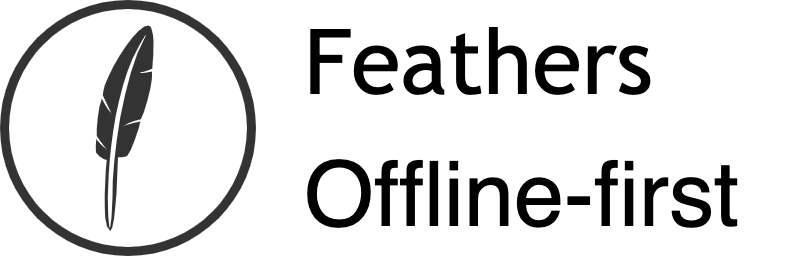# Client


npm install @feathersjs/authentication-client --save
The @feathersjs/authentication-client module allows you to easily authenticate against a Feathers server. It is not required, but makes it easier to implement authentication in your client by automatically storing and sending the access token and handling re-authenticating when a websocket disconnects.
# Configuration
storage(default:localStorageif available,MemoryStorageotherwise) - The storage to store the access token. For React Native use async-storage (opens new window).path(default: '/authentication') - The path of the authentication servicelocationKey(default:'access_token') - The name of the window hash parameter to parse for an access token from thewindow.location. Usually used by the OAuth flow.locationErrorKey(default: `'error') - The name of the window hash parameter to parse for authentication errors. Usually used by the OAuth flow.jwtStrategy(default:'jwt') - The access token authentication strategystorageKey(default:'feathers-jwt') - Key for storing the token in e.g. localStorageheader(default:'Authorization') - Name of the accessToken headerscheme(default:'Bearer') - The HTTP header scheme- Authentication (default:
AuthenticationClient) - Allows to provide a customized authentication client class
# Setup
const feathers = require('@feathersjs/feathers');
const socketio = require('@feathersjs/socketio-client');
const io = require('socket.io-client');
const auth = require('@feathersjs/authentication-client');
const socket = io('http://api.feathersjs.com');
const app = feathers();
// Setup the transport (Rest, Socket, etc.) here
app.configure(socketio(socket));
// Available options are listed in the "Options" section
app.configure(auth({
storageKey: 'auth'
}))
Note: Verifying or parsing the token on the client usually isn't necessary since the server does that on JWT authentication and returns with the token information but it can still be done manually with the jwt-decode (opens new window) package.
# app.reAuthenticate()
app.reAuthenticate() -> Promise will try to authenticate using the access token from the storage or the window location (e.g. after a successful OAuth login). This is normally called to either show your application (when successful) or showing a login page or redirecting to the appropriate OAuth link.
app.reAuthenticate().then(() => {
// show application page
}).catch(() => {
// show login page
});
Important:
app.reAuthenticate()has to be called when you want to use the token from storage. There’s no need to call it more than once, so you’d typically only do it when the application initializes. Once successful, all subsequent requests will send their authentication information automatically. In some rare cases, for example making sure the user object returned byapp.get('authentication')is up-to-date after it was changed on the server, you may safely call it again.
# app.authenticate(data)
app.authenticate(data) -> Promise will try to authenticate with a Feathers server by passing a strategy and other properties as credentials.
// Authenticate with the local email/password strategy
app.authenticate({
strategy: 'local',
email: 'my@email.com',
password: 'my-password'
}).then(() => {
// Logged in
}).catch(e => {
// Show login page (potentially with `e.message`)
console.error('Authentication error', e);
});
data {Object}- of the format{strategy [, ...otherProps]}strategy {String}- the name of the strategy to be used to authenticate. Required....otherProps {Properties}vary depending on the chosen strategy. Above is an example of using thelocalstrategy.
# app.logout()
Removes the access token from storage on the client. It also calls the remove method of the authentication service.
# app.get('authentication')
app.get('authentication') -> Promise is a Promise that resolves with the current authentication information. For most strategies this is the best place to get the currently authenticated user:
// Returns the authenticated user
const { user } = await app.get('authentication');
// Gets the authenticated accessToken (JWT)
const { accessToken } = await app.get('authentication');
# app.authentication
Returns the instance of the AuthenticationClient.
# AuthenticationClient
# service
app.authentication.service returns an instance of the authentication client service, normally app.service('authentication').
# storage
app.authentication.storage returns the authentication client storage instance.
# handleSocket(socket)
app.authentication.handleSocket(socket) -> void makes sure that a websocket real-time connection is always re-authenticated before making any other request.
# getFromLocation(location)
app.authentication.getFromLocation(location) -> Promise tries to retrieve an access token from window.location. This usually means the access_token in the hash set by the OAuth authentication strategy.
# setAccessToken(token)
app.authentication.setAccessToken(token) -> Promise sets the access token in the storage (normally feathers-jwt in window.localStorage).
# getAccessToken()
app.authentication.getAccessToken() -> Promise returns the access token from storage. If not found it will try to get the access token via getFromLocation() or return null if neither was successful.
# removeAccessToken()
app.authentication.removeAccessToken() -> Promise removes the access token from the storage.
# reset()
app.authentication.reset() resets the authentication state without explicitly logging out. Should not be called directly.
# handleError()
app.authentication.handleError(error, type: 'authenticate'|'logout') -> Promise handles any error happening in the authenticate or logout method. By default it removes the access token if the error is a NotAuthenticate error. Otherwise it does nothing.
# reAuthenticate(force)
app.authentication.reAuthenticate(force = false) -> Promise will re-authenticate with the current access token from app.authentication.getAccessToken(). If force is set to true it will always re-authenticate, with the default false only when not already authenticated.
# authenticate()
The internal method called when using app.authenticate().
# logout()
The internal method called when using app.logout().
# Customization
The AuthenticationClient can be extended to provide custom functionality and then passed during initialization:
const feathers = require('@feathersjs/feathers');
const socketio = require('@feathersjs/socketio-client');
const io = require('socket.io-client');
const auth = require('@feathersjs/authentication-client');
const socket = io('http://api.feathersjs.com');
const app = feathers();
class MyAuthenticationClient extends auth.AuthenticationClient {
getFromLocation(location) {
// Do custom location things here
return super.getFromLocation(location);
}
}
// Setup the transport (Rest, Socket, etc.) here
app.configure(socketio(socket));
// Pass the custom authentication client class as the `Authentication` option
app.configure(auth({
Authentication: MyAuthenticationClient
}))
# Hooks
The following hooks are added to the client side application by default.
# authentication
Hook that ensures for every request that authentication is completed and successful. It also makes the authentication information available in the client side params (e.g. params.user).
# populateHeader
Adds the appropriate Authorization header for any REST request.