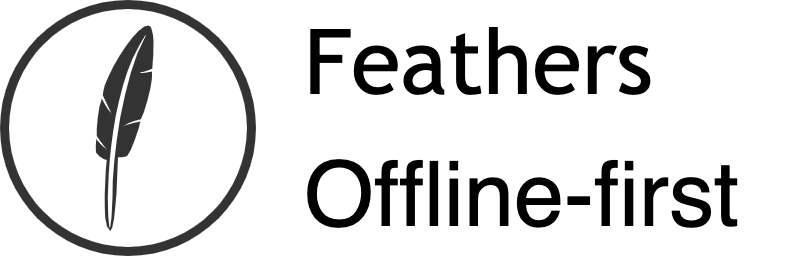# Quick start
Now that we are ready to roll we can create our first Feathers application. In this quick start guide we'll create our first Feathers REST and real-time API server and a simple website to use it from scratch. It will show how easy it is to get started with Feathers even without a generator or boilerplate.
Let's create a new folder for our application:
mkdir feathers-basics
cd feathers-basics
Since any Feathers application is a Node application, we can create a default package.json (opens new window) using npm:
# Installing Feathers
Feathers can be installed like any other Node module by installing the @feathersjs/feathers (opens new window) package through npm (opens new window). The same package can also be used with a module loader like Webpack or Browserify and in React Native.
npm install @feathersjs/feathers --save
Note: All Feathers core modules are in the
@feathersjsnamespace.
# Our first app
Now we can create a Feathers application with a simple messages service that allows to create new messages and find all existing ones.
We can run it with
And should see
A new message has been created { id: 0, text: 'Hello Feathers' }
A new message has been created { id: 1, text: 'Hello again' }
All messages [ { id: 0, text: 'Hello Feathers' },
{ id: 1, text: 'Hello again' } ]
Here we implemented only find and create but a service can also have a few other methods, specifically get, update, patch and remove. We will learn more about service methods and events throughout this guide but this sums up some of the most important concepts that Feathers is built on.
# An API server
Ok, so we created a Feathers application and a service and we are listening to events but it is only a simple NodeJS script that prints some output and then exits. What we really want is hosting it as an API webserver. This is where Feathers transports come in. A transport takes a service like the one we created above and turns it into a server that other clients (like a web- or mobile application) can talk to.
In the following example we will take our existing service and use
@feathersjs/expresswhich uses Express to automatically turn our services into a REST API@feathersjs/socketiowhich uses Socket.io to do the same as a websocket real-time API (as we will see in a bit this is where thecreatedevent we saw above comes in handy)
npm install @feathersjs/socketio @feathersjs/express --save
Now you can run the server via
Note: The server will stay running until you stop it by pressing Control + C in the terminal.
And visit localhost:3030/messages (opens new window) to see an array with the one message we created on the server.
Pro Tip: The built-in JSON viewer in Firefox (opens new window) or a browser plugin like JSON viewer for Chrome (opens new window) makes it nicer to view JSON responses in the browser.
This is the basic setup of a Feathers API server. The app.use calls probably look familiar if you have used Express before. The app.configure calls set up the Feathers transport to host the API. app.on('connection') and app.publish are used to set up event channels which send real-time events to the proper clients (everybody that is connected to our server in this case). You can learn more about channels after finishing this guide in the channels API (opens new window).
# In the browser
Now we can look at one of the really cool features of Feathers. It works the same way in a web browser! This means that we could take our first app example from above and run it just the same as a website. Since we already have a server running however, let's go a step further and create a Feathers app that talks to our messages service on the server using a real-time Socket.io connection. In the same folder, add the following index.html page:
<!DOCTYPE html>
<html lang="en">
<head>
<meta charset="UTF-8">
<title>Feathers Example</title>
<link rel="stylesheet" href="//unpkg.com/feathers-chat@4.0.0/public/base.css">
<link rel="stylesheet" href="//unpkg.com/feathers-chat@4.0.0/public/chat.css">
</head>
<body>
<main id="main" class="container">
<h1>Welcome to Feathers</h1>
<form class="form" onsubmit="sendMessage(event.preventDefault())">
<input type="text" id="message-text" placeholder="Enter message here">
<button type="submit" class="button button-primary">Send message</button>
</form>
<h2>Here are the current messages:</h2>
</main>
<script src="//unpkg.com/@feathersjs/client@^4.3.0/dist/feathers.js"></script>
<script src="//cdnjs.cloudflare.com/ajax/libs/socket.io/2.0.4/socket.io.js"></script>
<script type="text/javascript">
// Set up socket.io
const socket = io('http://localhost:3030');
// Initialize a Feathers app
const app = feathers();
// Register socket.io to talk to our server
app.configure(feathers.socketio(socket));
// Form submission handler that sends a new message
async function sendMessage () {
const messageInput = document.getElementById('message-text');
// Create a new message with the input field value
await app.service('messages').create({
text: messageInput.value
});
messageInput.value = '';
}
// Renders a single message on the page
function addMessage (message) {
document.getElementById('main').innerHTML += `<p>${message.text}</p>`;
}
const main = async () => {
// Find all existing messages
const messages = await app.service('messages').find();
// Add existing messages to the list
messages.forEach(addMessage);
// Add any newly created message to the list in real-time
app.service('messages').on('created', addMessage);
};
main();
</script>
</body>
</html>
If you now go to localhost:3030 (opens new window) you will see a simple website that allows to create new messages. It is possible to open the page in two tabs and see new messages show up on either side in real-time. You can verify that the messages got created by visiting localhost:3030/messages (opens new window).
# What's next?
In this chapter we created our first Feathers application and a service that allows to create new messages, store them in-memory and return all messages. We then hosted that service as a REST and real-time API server and used Feathers in the browser to connect to that server and create a website that can send new messages, show all existing messages and update with new messages in real-time.
Even though we are using just NodeJS and Feathers from scratch without any additional tools, it was not a lot of code for what we are getting. In the next chapter we will look at the Feathers CLI which can create a similar Feathers application with a recommended file structure and things like authentication and database connections set up for us automatically.