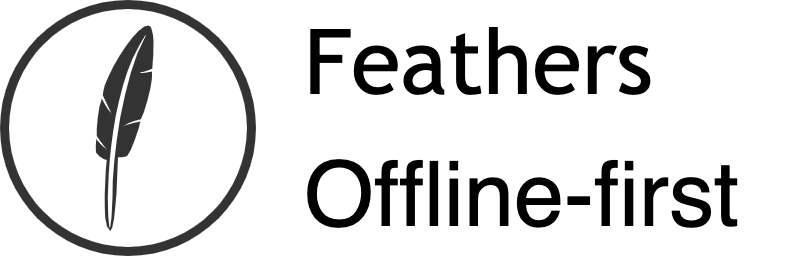# Auth0
To enable OAuth logins with Auth0 (opens new window), we need the following settings after creating an application:
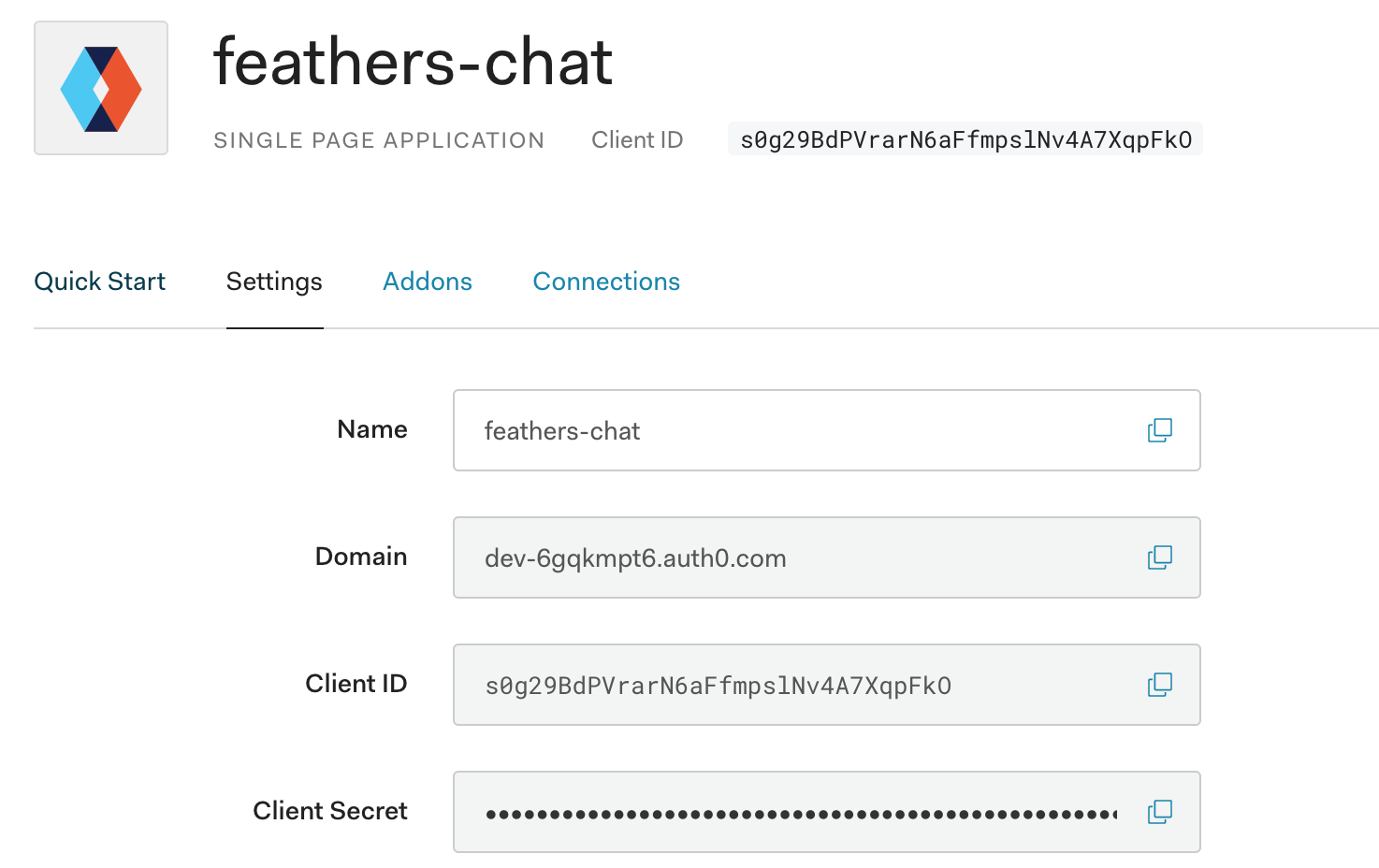
This should be added in your configuration (usually config/default.json) as follows:
"authentication": {
"oauth": {
"redirect": "/",
"auth0": {
"key": "<Client ID>",
"secret": "<Client Secret>",
"subdomain": "<Domain without auth0.com",
"scope": ["openid", "profile", "email"]
}
}
}
Important:
subdomainshould be the "Domain" from the application settings without theauth0.compart. So, in the screenshot above, the subdomain fordev-6gqkmpt6.auth0.comwould bedev-6gqkmpt6. If the subdomain includes a region, it needs to be included as well so the subdomain fordev-6gqkmpt6.us.auth0.comwould bedev-6gqkmpt6.us
# Strategy
To use Auth0 in the chat application from the Feathers guide we have to do the same modifications as already shown for the GitHub login in the authentication guide.
Additionally, auth0Id needs to be included in the data in the users service class.